
Using the Exporter® product, we will export your ACT! database and import the data into Salesforce
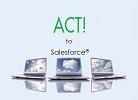 In Salesforce, if a Contact is not assigned to an Account (Company), then the
record owner is the only user that has access to the Contact. Therefore,
when the import files are generated, each Contact is assigned an Account using the following rules:
In Salesforce, if a Contact is not assigned to an Account (Company), then the
record owner is the only user that has access to the Contact. Therefore,
when the import files are generated, each Contact is assigned an Account using the following rules:
If the Contact's Contact name is blank and there is a Company name, then the Contact will be named, "Contact at companyname".
 ACT! Companies can have three address fields. Salesforce only has
two. When ACT! Company data is used to populate the Salesforce Account addresses, the following rules are used:
ACT! Companies can have three address fields. Salesforce only has
two. When ACT! Company data is used to populate the Salesforce Account addresses, the following rules are used:
 There are no Groups in Salesforce.
(Salesforce has something
called "Groups," but it represents Groups of Users, not
Groups of Contacts.) However, ACT! Groups can be simulated using Salesforce Views. We create a
custom field in the Contact object
labeled "GroupMembership" which contains a list of all the ACT! Groups the contact belongs to. You can create a View for each ACT! group and use those
Views to see your ACT! Groups. If you need assistance with this process, we will be glad to walk you through it.
There are no Groups in Salesforce.
(Salesforce has something
called "Groups," but it represents Groups of Users, not
Groups of Contacts.) However, ACT! Groups can be simulated using Salesforce Views. We create a
custom field in the Contact object
labeled "GroupMembership" which contains a list of all the ACT! Groups the contact belongs to. You can create a View for each ACT! group and use those
Views to see your ACT! Groups. If you need assistance with this process, we will be glad to walk you through it.
 By default, we import all your Activities (open and completed,
timed and untimed, recurring and non-recurring) and Notes as Salesforce non-recurring Tasks. Salesforce Tasks are untimed. Completed Tasks and
Notes are displayed in the Activity History section while open tasks are displayed in the Open Activities section of the Account or Contact record
or on a To Do list of open tasks. If you wish (for an additional charge), we can bring in your open timed Activities as Salesforce Events. Events
have a duration and starting time associated with them and will display on the Calendar (in addition to appearing in Open Activities).
By default, we import all your Activities (open and completed,
timed and untimed, recurring and non-recurring) and Notes as Salesforce non-recurring Tasks. Salesforce Tasks are untimed. Completed Tasks and
Notes are displayed in the Activity History section while open tasks are displayed in the Open Activities section of the Account or Contact record
or on a To Do list of open tasks. If you wish (for an additional charge), we can bring in your open timed Activities as Salesforce Events. Events
have a duration and starting time associated with them and will display on the Calendar (in addition to appearing in Open Activities).
 By default, ACT! recurring Activities are imported as single
occurrence Salesforce Tasks. To help you identify them amd turn them into
recurring Tasks, we make the due date the date they are imported into
Salesforce (so you can easily find them all in one place), append "Reschedule Recurring" to the start of the Activity Type, append the recurrence
frequency to the end of the Activity Type, and append the original start date of the recurring Activity to the end of the Subject. This gives you
enough information to manually change these tasks to recurring.
By default, ACT! recurring Activities are imported as single
occurrence Salesforce Tasks. To help you identify them amd turn them into
recurring Tasks, we make the due date the date they are imported into
Salesforce (so you can easily find them all in one place), append "Reschedule Recurring" to the start of the Activity Type, append the recurrence
frequency to the end of the Activity Type, and append the original start date of the recurring Activity to the end of the Subject. This gives you
enough information to manually change these tasks to recurring.
If you wish (for an additional fee), we can instead import your recurring Activities and Recurring Salesforce Tasks and Events (with some important limitations). We will set the initial occurrence of the Task or Event to the first occurrence prior to the date your data is imported into Salesforce. (This eliminates the creation of many open occurrences of the recurring Tasks or Events in the past which you must manually close.) We will set the end date to the earlier of the end date you specified in ACT! or the maximum allowable end date in Salesforce. (Salesforce has much tighter requirements - which vary with the type of recurrence - for the number of recurrences that can be created than does ACT!.)
Please be aware that there are some kinds of recurrences that we are unable to handle. We cannot handle recurrences that are scheduled, for example, for the 2nd Tuesday of each Month. These will be created as Monthly recurrences on the day of the month of the first occurrence in ACT!. We are also unable to identify daily Activities which should only occur on certain days of the week. These will be set to occur every day. Similarly, we cannot identify activities which should be restricted to weekdays or weekends only.